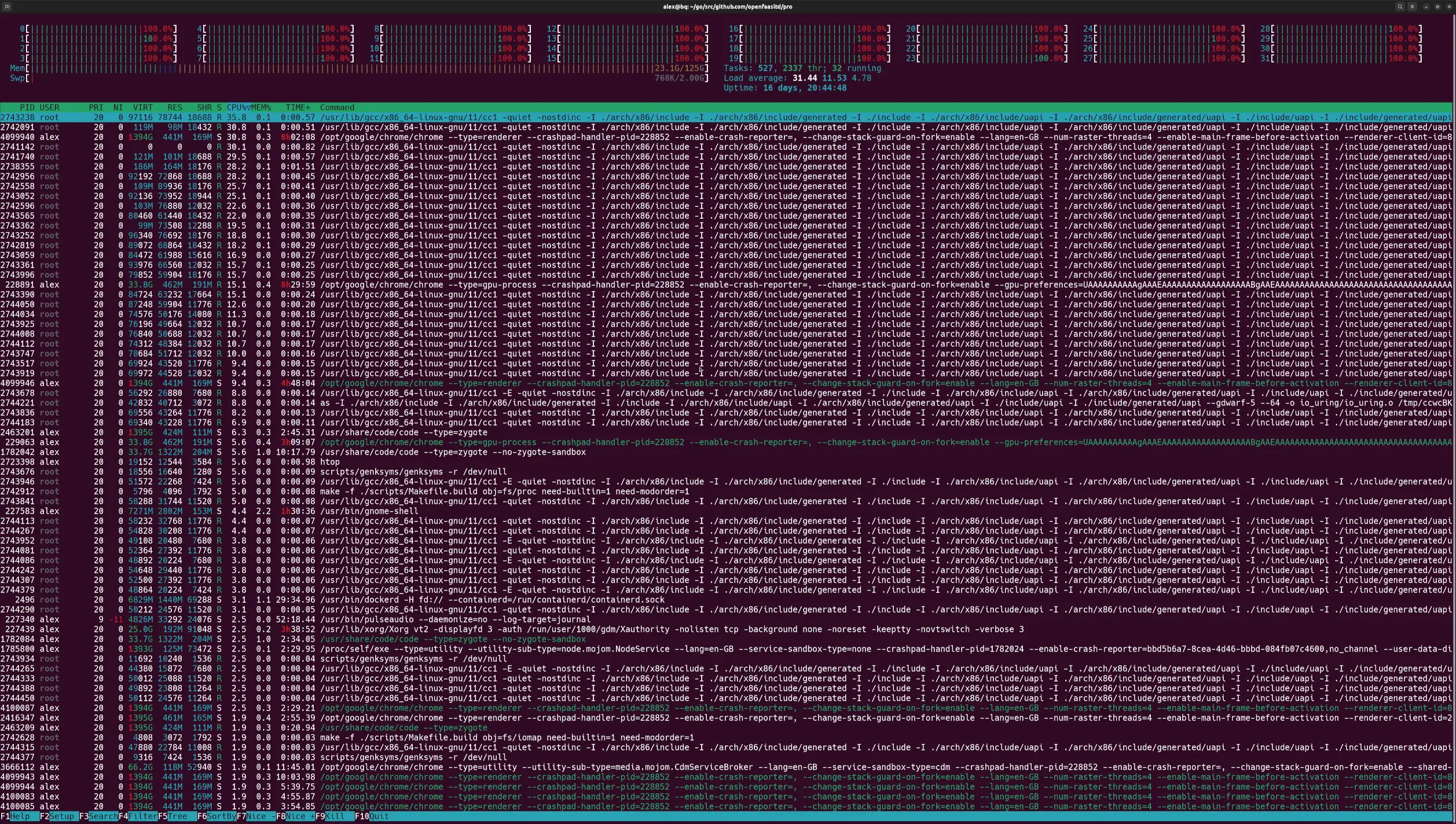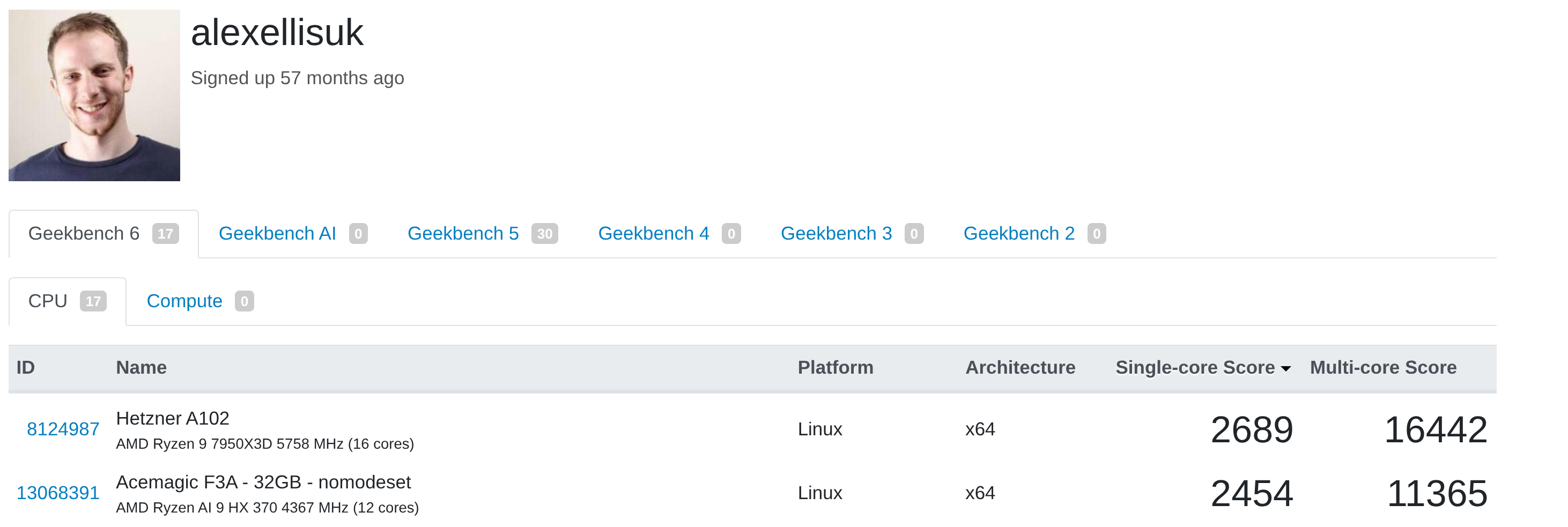Introducing Burstable CPU Jobs

Burstable CPU jobs request a minimum amount of vCPU to allocate, but will take more if available on a given server.
We introduce Burstable CPU jobs which allow for a minimum amount of vCPU to be set for any job, but more is allocated if available.
We'll also give you a reminder of other smart labels for more advanced scheduling like the actuated-any- label which can be used to allocate work to x86_64 or arm64 depending on availability to improve overall efficiency and resource utilization.
As a tl;dr:
Before: actuated-32cpu-32gb - a job would remain queued until a machine with 32vCPU was available
After: actuated-24cpu-32gb-burstable - a job will take as many vCPU as are available on a host, but will run with fewer so long as 24 are available at a minimum.
Impatiently Building Kernels
This new feature solves a problem we ran into when building many variations of the Linux Kernel on a finite set of servers.
Our largest x86_64 server is an A102 from Hetzner which has 32vCPU and 128GB of RAM. It can produce a fully-featured Kernel in around 3min30s when all of the 32vCPUs are allocated to that single job.
So when we need to rebuild 4-5 variations of that Kernel, our jobs get queued up and run in serial.
Iterating locally on my AMD Ryzen 9 7950X3D 16-Core Processor, before pushing changes to GitHub for a production build.
Option 1 - Buy more servers
The simplest solution is to purchase additional A102 servers from Hetzner, however the needs of our small team are sporadic and low in volume. So they don't warrant having high-specification hardware sat idle 99% of the time.
Another option could be to buy extra hardware and offer it to actuated customers, but the main reason to use actuated is for private, dedicated, and predictable tenancy.
Option 2 - Lower the vCPU allocation
At the same time, we recently purchased an Acemagic F3A Mini PC which has 24vCPU which run at a clock speed that almost matches the A102.
We could simply lower the vCPU allocation so that every Kernel job can run on either the A102 or the F3A, but that would result in a performance penalty when building a single Kernel. That may not be noticeable in automated builds, but it severely impacts the developer experience when we have to iterate on new Kernel versions or find a missing CONFIG_ setting.
Option 3 - Burstable CPU Jobs
The third option gives us the best both worlds. We get to specify a minimum vCPU amount i.e. 24 and some extra metadata, in this instance a -burstable label means that our scheduler will allocate additional vCPUs if they are available on a server during scheduling.
Old behaviour:
The job label is actuated-32cpu-32gb and can only run on the A102. The F3A is idle, and we have no parallel Kernel builds.
New behaviour:
The job label is changed to actuated-24cpu-32gb-burstable.
The first job runs on the A102, and subsequent jobs run on the F3A.
If we had a third mini PC enrolled into our account with i.e. 12vCPU, we could change the label to actuated-12cpu-32gb-burstable and have a maximum of three Kernel builds running at any one time.
Wrapping up
The new burstable feature works for both x86_64 and arm64 builds. It's a convenient way to squeeze more out of your existing servers whilst only trading off performance during busy times.
If you're interested in the Acemagic F3A, it's available on their UK and US websites.
ADLink Ampere Developer Platform pictured with a GPU workstation and Mac Minis running Linux
Servers or mini PCs running in your datacenter, in an office cupboard, or under your desk can still be accessed via actuated.com through private peering.
Did you know about the actuated-any label?
In a similar vein to Burstable CPU, in 2023 we introduced an actuated-any prefix for jobs that could run on either x86_64 or arm64 architectures, allowing for even greater flexibility in job scheduling.
This is ideal for automation and jobs which use interpreted languages like Python or Node, that can run on either architecture without modification.
name: check-pull-requests
on:
push:
branches:
- master
- main
workflow_dispatch:
permissions:
actions: read
jobs:
check-pull-requests:
name: check-pull-requests
runs-on: actuated-any-1cpu-2gb
steps:
- uses: actions/checkout@v5
- name: Check Pull Requests in Repository
run: |
echo "Checking for open pull requests..."
npm run check-pull-requests